Image/ non-text content
Public Article
 Certified Article
Certified Article
The content of this article is certified for accuracy by the Digital Accessibility Centre.
Requirements
- Provide a text equivalent for every non-text element (images)
- Decorative/ background images or graphics do not need alternative text if they convey no meaning to the user.
- Button images have an alt attribute that describes the function of the button.
- Avoid duplicating nearby text with image text. Use a null alt attribute or hide the image's content if repeated.
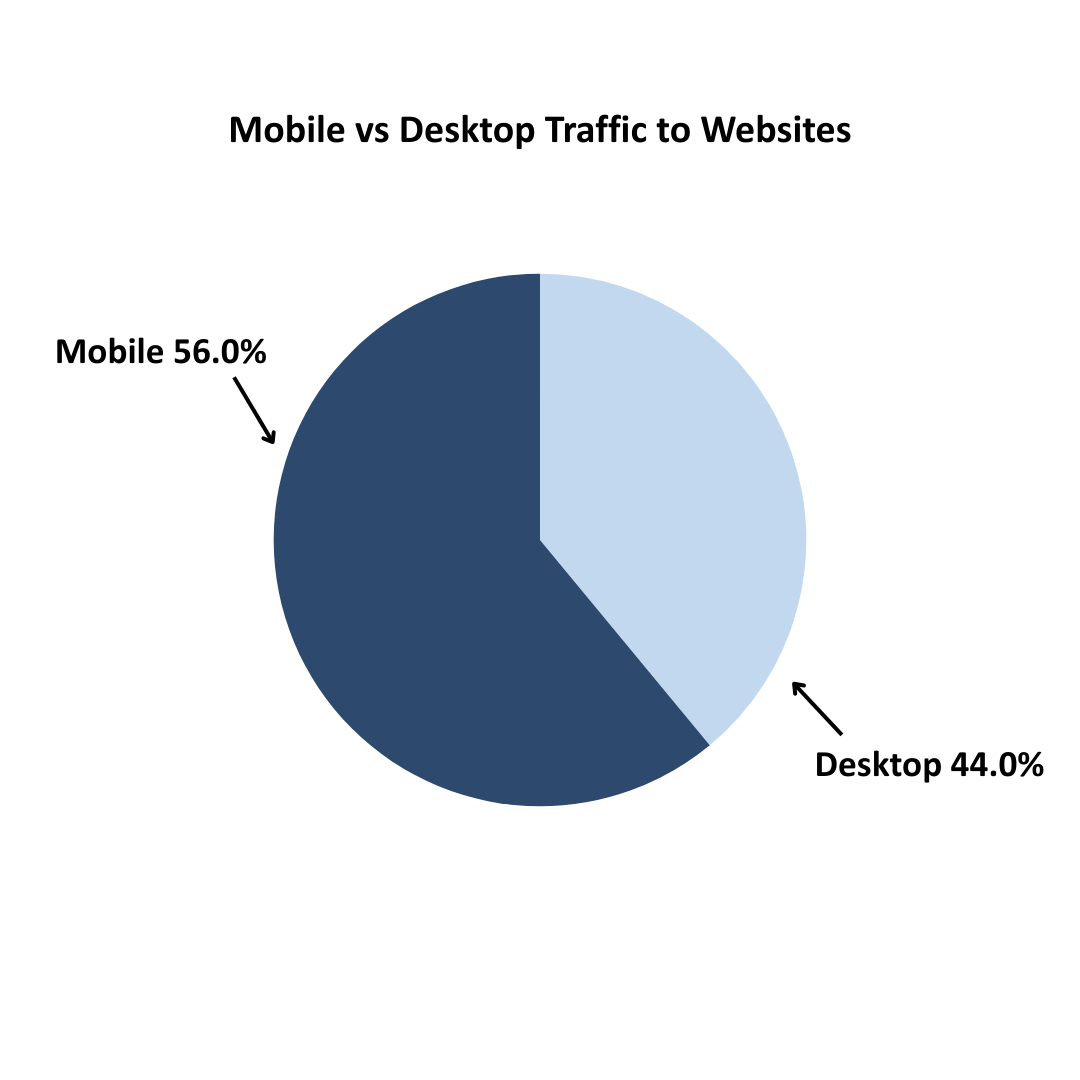
Full Explanation
Indiscriminate use of images can make content difficult to view, especially considering the limited contrast on mobile devices and the challenging viewing conditions in which users can use their mobile devices.
Elements in application screens that are purely decorative, and do not provide content or enable a user action, should not have accessibility content descriptions.
Image/ non-text content was posted on 29/06/2023 @ 14:52
