ARK Help
 Certified Article
Certified Article
The content of this article is certified for accuracy by the Digital Accessibility Centre.
How to use ARK
Adding articles to the existing categories is a straightforward process, and for convenience, sections can be drafted in Microsoft Word and pasted directly into the toolkit.
Choose between exclusively publishing your articles to add to your own ARK toolkit or making your articles public and sharing with everyone who has access to ARK. Create dedicated content for team training, customised to your specific needs, or share information that will be of benefit to all. You are in control of your content.
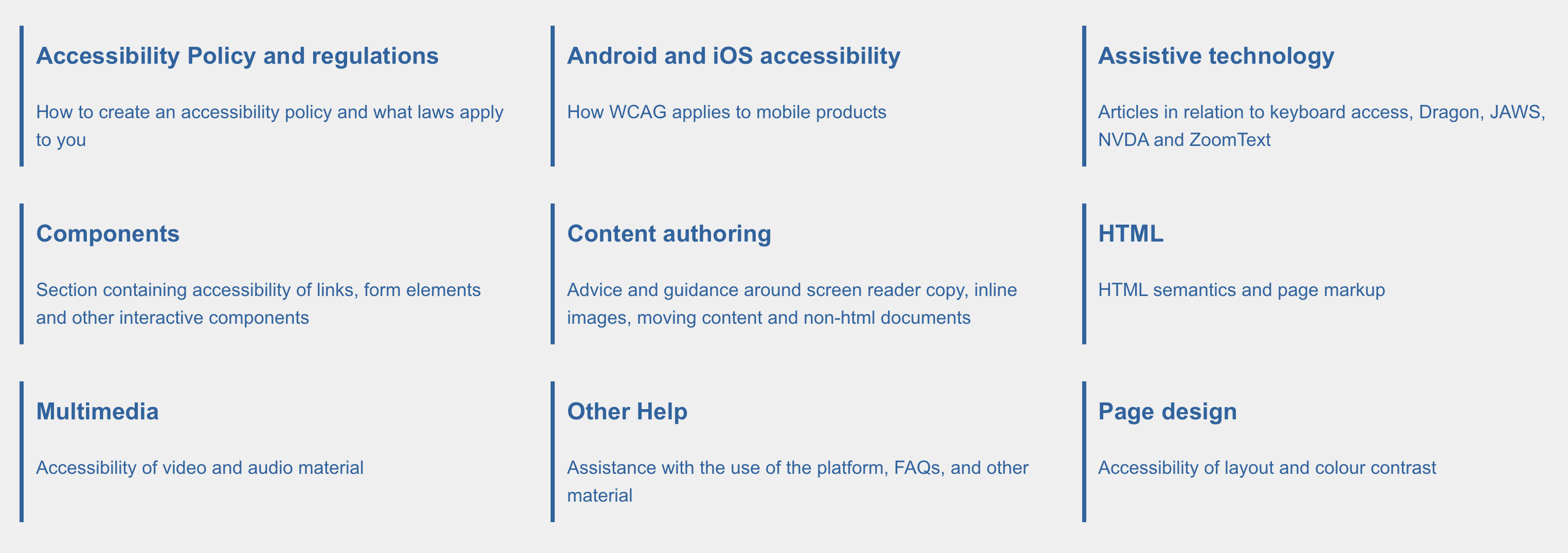
The search function makes finding relevant articles using keywords simple, and our recommended reading section is full of the most up-to-date and popular articles all aimed at improving your accessibility expertise.
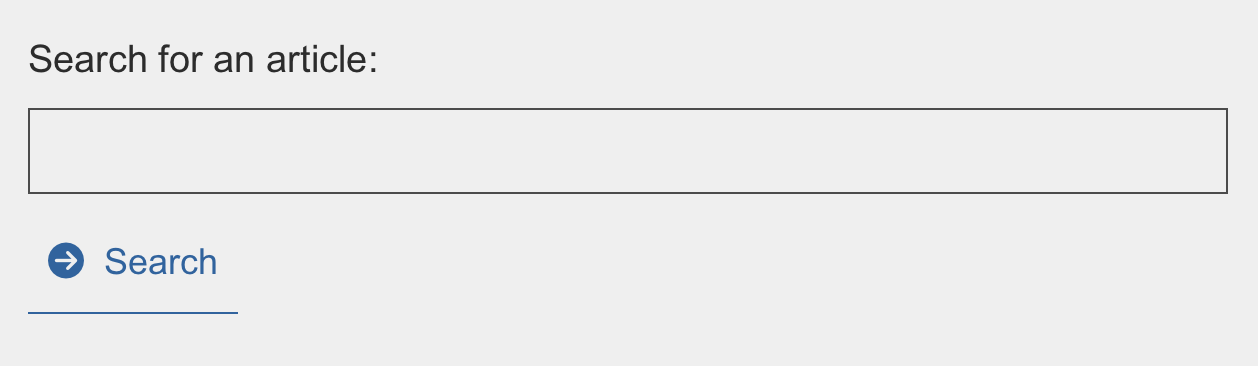
The theme of the site can be changed to suit the individual user’s needs. Options are available from a practical drop-down menu, including dark mode, light mode, and high contrast mode. The Default theme is personalised to your company’s colours.
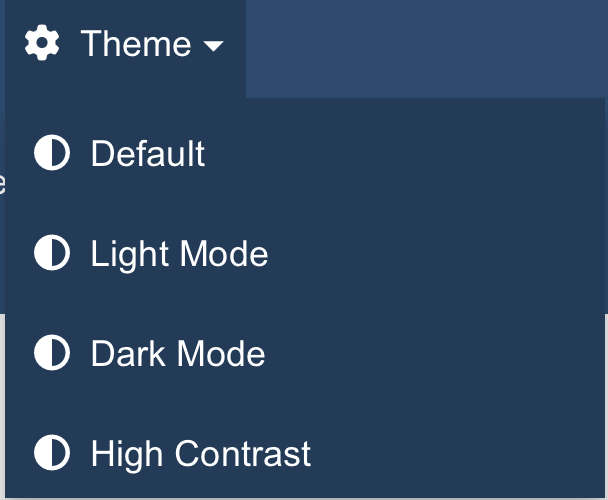
General ARK FAQs
Question: How can I sign up for an account?
Answer: To create an account you can sign up by contacting us directly at team@digitalaccessibilitytraining.org
Question: Is it free to use this system?
Answer: Yes, signing up and accessing some of the basic ARK articles and content is free. However, course modules, and premium content, may require a subscription or one-time payment.
Question: What should I do if I encounter technical issues?
Answer: If you encounter technical problems, please try clearing your browser cache or using a different browser. If the issue persists, reach out to our support team through the "Feedback form" page. Alternatively, you can contact us directly at team@digitalaccessibilitytraining.org
Question: I want to publish an article. How do I do this?
Answer: Please go to the ‘Help and resources’ section which will guide you through this process.
Question: Is there a limit for the number of articles I can submit?
Answer: No, there is no set limit for the number of articles that can be submitted.
Question: Can I remove an article that I have submitted?
Answer: Yes, you can remove your own articles at any time using the “Delete” option.
Question: What is accreditation of articles?
Answer: The DAC will accredit an article if requested. A badge will be displayed on those articles proving accuracy.
Question: Will my articles be checked for accuracy?
Answer: Generally, articles will not be checked for accuracy, but can be accredited by the DAC on request.
Please contact us via team@digitalaccessibilitytraining.org if this is required.
Question: How can I search for an article?
Answer: Yes, simply enter ‘keyword’ in the search box on the main page.
Question: Can I edit an article submitted by someone else?
Answer: No, you can only edit articles that you have submitted.
If any other article needs to be edited, please contact us via team@digitalaccessibilitytraining.org.
Question: I think I have found incorrect information, what should I do?
Answer: Contact us via team@digitalaccessibilitytraining.org
Question: Can I cite articles from the ARK toolkit?
Answer: Yes, but only public articles can be seen by anyone outside of your organisation.
Question: Does my article need to be accessible?
Answer: Yes. If articles are found that are not accessible, we will update them to be accessible before accreditation.
Question: Can I add images to my article?
Answer: Yes. Alternative text can be and must be added to images where appropriate.
Question: Can I add links to external websites to my article?
Answer: Yes, but any content not on the ARK Toolkit cannot be guaranteed to be safe or accurate.
Question: Can I make my article private?
Answer: Yes, there are options to make your article public or private.
Question: The subject of my article does not fit in any of the available categories, can I add a category?
Answer: No, you cannot If you feel like there is a missing category, please contact us via team@digitalaccessibilitytraining.org.
ARK Help was posted on 27/06/2023 @ 09:19
